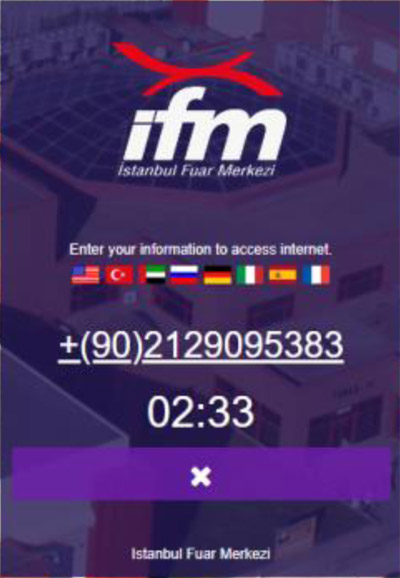IFM WIFI CONNECTION METHODS
1- AS A GUEST
Name-surname, e-mail address and mobile phone must be entered in order to connect to the IFM wifi network as a “Guest”.Then mark “I've read and accepted the terms of service” box and push “GET PASSWORD” button. Enter the password sent to the mobile phone in the relevant section and click the login button.IFM connection will be provided.

2- CALL METHOD FOR FOREIGN USERS
Connect IFM wifi network with “Call Method” is developed for foreign users who can’t receive SMS directly.At first name-surname and mobile phone number must be entered.Then mark “I've read and accepted the terms of service”box and push“NEXT”button.
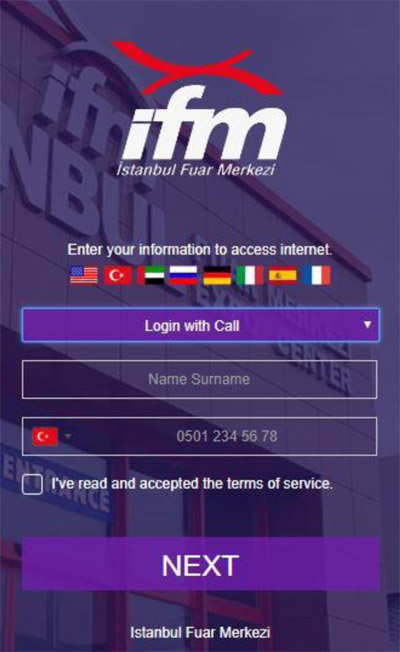
Click the number for calling. After the calling, the connection to the IFM network has been activated.